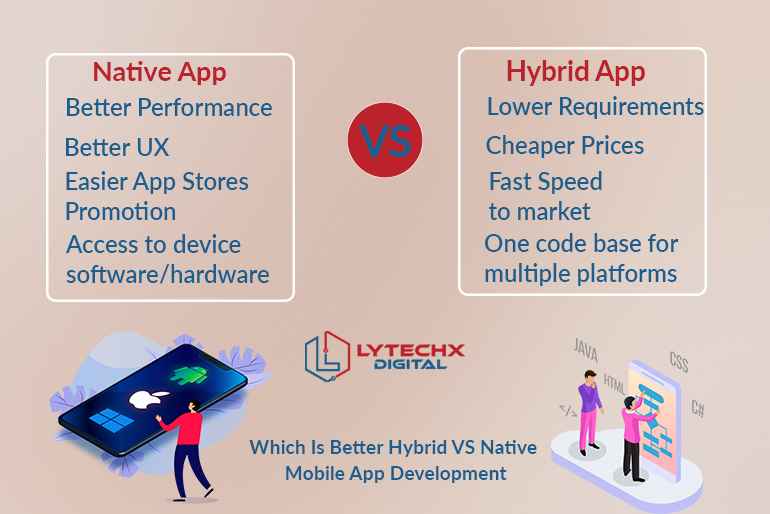FLUTTER
Flutter is an SDK created by Google.
It helps to build native apps within a very limited time. This creates apps backed with an impressive UI system for Android and IOS.
CHOPPER
Chopper refers to the library that helps to make HTTP. In addition to this, Chopper helps to generate code and thereby smoothness the development process.
MobX
MobX refers to a state management library, developed mainly for JavaScript. But Dart is also using MObX. Its work approach is very simple and builds a connection between UI and reactive data of your application. In addition to this, it also provides the auto-sync feature.
USEFULNESS OF CHOPPER
Chopper and MobX are supported by cogent which helps to generate code automatically. This feature will help you to significantly reduce your work.
STEPS TO MAKE HTTP REQUEST USING CHOPPER IN FLUTTER
- MAKING HTTP REQUESTS, INITIAL steps before starting the project, you need to decide the API that best suits your work. Then, you have to receive the API key and register with it using your email ID.
- In choosing API you have to either the select developer or professional button.
- Besides this, you have chosen the type of device (mobile/ desktop).
- Fill the boxes with the required input and now, click the submit button.
- After your app gets approved, click on details. Now, take a look you will see API KEY, v4 auth, and API Read Access Token. Remember these are important sections and you will use this later.
- In this step, open public. Yami and move your cursor to the top right corner of the page. Now, click the Pubget button and you will get the dependencies option. After that, you have to include some dependencies in public. Yami. Add dependencies like, chopper, flutter-mobx, provider, mobs, etc.
- API REQUEST FOR USING CHOPPER
Create a request to the API by using the method given below.
@Get
@Delete
@Patch
@Head
@Post
@Put
Any request method comes with return values.
EXAMPLE
@Get
Future<Response> getTodos();
In other words,
- Click the tab named “Try it out”.
- Go to the settings key and choose the copy option for copying your API key. (api_keyfield)
- Now, press the “Send Request” key.
- Click the Request section of the documentation to get an overview of URL manipulation.
In this project, you can use several libraries like:
- CHOPPER which helps to make REST API.
- Network Request logging can be done by” logging ” application.
- The work of building models as serializers goes to “json_annotation”.
- Similarly, “provider” also plays an imminent role in this project. It includes the chopper service in the respective list.
-
STEPS TO CHOPPER SERVICE TO MAKE HTTP REQUEST
Here you must remember Flutter comes with a JSON serialization module and basic networking.
- Create a folder and set its name as “serializer” under the “lib” folder.
- Then, you have to create another file and set its name as getting API data. dart.
- Now, you have to create a folder and name it as “model”. This folder will also lie under “lib”.
STEPS: Open the lib folder create a folder.
- After following the above steps, now create a file and name it as mobs. dart under the model folder.
STEPS: Right-click the model folder, then chose the “new” option and select “new draft file”. Then rename the file.
- Press the button to make an abstract class into a concrete one. In addition to this, this will also provide you with a clear display on your screen.The Mob X generator now tells what to manage, observed, and changed.
- Click run, to continue with your command. Moreover, at this stage, you will find all your errors are gone.
- Then, comes the part of the chopper generator package to initiate code generation. Press the command button to continue. This post API service class is abstract. In this part, you can either built or run. The file name will come as post_api_service.chopper.dart.
Both HTTP and Chopper clients are equally important. So here you have to work to get Chopper client and also take notice of HTTP headers.
-
BUILDING UI STEP, FOR USING CHOPPER IN FLUTTER
- Call creates a method to initiate your chopper client.
- Go to the “lib” folder and create a “search” folder.
- In the home screen “create post dart”.
- Then, click “FAB” to continue.
After this step, your data will be displayed.
- Then you have to build a UI of two pages. One for a home post and the other for a single post. Your home page must include a list of posts and a floating action button for post requests. On the other hand, a single post page includes the ID which is presented covering the whole constructor. Then by using Flutter builder it will be named as getting post ().
- Finally, you have to change the following code to fetch API.chopper.dart.
HTTP REQUEST USING CHOPPER, RESOLVING ERROR TRICKS
- The above steps will help you to run various projects.
- JOSN also helps to get rid of errors.
- You need to type the code, “flutter pub build-runner” and now, click the enter button.
- This action will generate results.g.dart and popular.g.dart taking the help of json_serializable tool.
After this step, you will find two model folders.
- Now, click to open result.g.dart and popular.g.dart. In addition to this, you will see that it refers you back to the parent file.
Hence, to come out from this, you need to change the map into class. On the other hand, change map strings to class. In other words, to serialize the class to JSON and also to deserialize JSON to class.
Following the above steps, you can make an HTTP request using chopper in a flutter.
For more information, please go for Lytechx Digital Pvt ltd, it’s the best web developing company in Jaipur. and you can also go for what is the difference between React and React native?